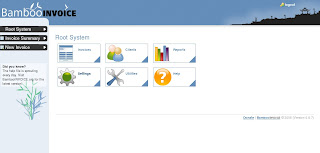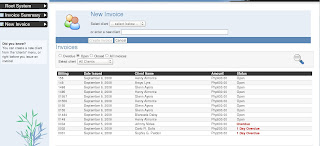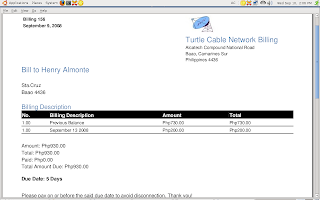By Richard Casselberry
from cio.com
1. Be able to fix basic PC issues. These can be how to map a printer, back up files, or add a network card. You don't need to be an expert and understand how to overclock a CPU or hack the registry, but if you work in IT, people expect you to be able to do some things.
2. Work the help desk. Everyone, from the CIO to the senior architect, should be able to sit down at the help desk and answer the phones. Not only will you gain a new appreciation for the folks on the phones, but you will also teach them more about your process and avoid escalations in the future.
3. Do public speaking. At least once, you should present a topic to your peers. It can be as simple as a five-minute tutorial on how IM works, but being able to explain something and being comfortable enough to talk in front of a crowd is a skill you need to have. If you are nervous, partner with someone who is good at it, or do a roundtable. This way, if you get flustered, someone is there to cover for you.
4. Train someone. The best way to learn is to teach.
5. Listen more than you speak. I very rarely say something I didn't already know, but I often hear other people say things and think, "Darn, I wish I knew that last week."
6. Know basic networking. Whether you are a network engineer, a help desk technician, a business analyst, or a system administrator, you need to understand how networks work and simple troubleshooting. You should understand DNS and how to check it, as well as how to ping and trace-route machines.
7. Know basic system administration. Understand file permissions, access levels, and why machines talk to the domain controllers. You don't need to be an expert, but knowing the basics will avoid many headaches down the road.
8. Know how to take a network trace. Everyone in IT should be able to fire up wireshark, netmon, snoop, or some basic network capturing tool. You don't need to understand everything in it, but you should be able to capture it to send to a network engineer to examine.
9. Know the difference between latency and bandwidth. Latency is the amount of time to get a packet back and forth; bandwidth is the maximum amount of data a link can carry. They are related, but different. A link with high-bandwidth utilization can cause latency to go higher, but if the link isn't full, adding more bandwidth can't reduce latency.
10. Script. Everyone should be able to throw a script together to get quick results. That doesn't mean you're a programmer. Real programmers put in error messages, look for abnormal behavior, and document. You don't need to do that, but you should be able to put something together to remove lines, send e-mail, or copy files.
11. Back up. Before you do anything, for your own sake, back it up.
12. Test backups. If you haven't tested restoring it, it isn't really there. Trust me.
13. Document. None of the rest of us wants to have to figure out what you did. Write it down and put it in a location everyone can find. Even if it's obvious what you did or why you did it, write it down.
14. Read "The Cuckoo's Egg." I don't get a cut from Cliff Stoll (the author), but this is probably the best security book there is -- not because it is so technical, but because it isn't.
15. Work all night on a team project. No one likes to do this, but it's part of IT. Working through a hell project that requires an all-nighter to resolve stinks, but it builds very useful camaraderie by the time it is done.
16. Run cable. It looks easy, but it isn't. Plus, you will understand why installing a new server doesn't really take five minutes -- unless, of course, you just plug in both ends and let the cable fall all over the place. Don't do that -- do it right. Label all the cables (yes, both ends), and dress them nice and neat. This will save time when there's a problem because you'll be able to see what goes where.
17. You should know some energy rules of thumb. For example: A device consuming 3.5kW of electricity requires a ton of cooling to compensate for the heat. And I really do mean a ton, not merely "a lot." Note that 3.5kW is roughly what 15 to 20 fairly new 1U and 2U servers consume. One ton of cooling requires three 10-inch-round ducts to handle the air; 30 tons of air requires a duct measuring 80 by 20 inches. Thirty tons of air is a considerable amount.
18. Manage at least one project. This way, the next time the project manager asks you for a status, you'll understand why. Ideally, you will have already sent the status report because you knew it would be asked for.
19. Understand operating costs versus capital projects. Operating costs are the costs to run the business. Capital equipment is made of assets that can have their cost spread over a time period -- say, 36 months. Operating costs are sometimes better, sometimes worse. Know which one is better -- it can make a difference between a yes and no.
20. Learn the business processes. Being able to spot improvements in the way the business is run is a great technique for gaining points. You don't need to use fancy tools; just asking a few questions and using common sense will serve you well.
21. Don't be afraid to debate something you know is wrong. But also know when to stop arguing. It's a fine line between having a good idea and being a pain in the ass.
22. If you have to go to your boss with a problem, make sure you have at least one solution.
23. There is no such thing as a dumb question, so ask it ... once. Then write down the answer so that you don't have to ask it again. If you ask the same person the same question more than twice, you're an idiot (in their eyes).
24. Even if it takes you twice as long to figure something out on your own versus asking someone else, take the time to do it yourself. You'll remember it longer. If it takes more than twice as long, ask.
25. Learn how to speak without using acronyms.
26. IT managers: Listen to your people. They know more than you. If not, get rid of them and hire smarter people. If you think you are the smartest one, resign.
27. IT managers: If you know the answer, ask the right questions for someone else to get the solution; don't just give the answer. This is hard when you know what will bring the system back up quickly and everyone in the company is waiting for it, but it will pay off in the long run. After all, you won't always be available.
28. IT managers: The first time someone does something wrong, it's not a mistake -- it's a learning experience. The next time, though, give them hell. And remember: Every day is a chance for an employee to learn something else. Make sure they learn something valuable versus learning there's a better job out there.
29. IT managers: Always give people more work than you think they can handle. People will say you are unrealistic, but everyone needs something to complain about anyway, so make it easy. Plus, there's nothing worse than looking at the clock at 2 p.m. and thinking, "I've got nothing to do, but can't leave." This way, your employees won't have that dilemma.
30. IT managers: Square pegs go in square holes. If someone works well in a team but not so effectively on their own, keep them as part of a team.